

The Valve Index review: The next generation of headsets is here. The Valve Index, HTC Vive Cosmos, HP Reverb G2 and the Oculus Quest 2 are the latest arrivals in an ever expanding list of VR HMDs. In this review, we’ll take a closer look at the Index.

If you already own the Valve Index and have misplaced your setup guide, you can download it here; Valve Index Setup Guide
The Valve Index is the very first headset designed and manufactured by the Valve Corporation. Despite a few leaks online, the headset was first officially announced in April 2019 and released shortly after, in June.
Considering that the Index is Valve’s first ever VR headset, they’ve done an excellent job. They’ve delivered the key features that we feel most VR enthusiasts will appreciate. Valve have pioneered visual, audio and ergonomic technologies to create a high-class VR experience.

The Index’s display utilises several technologies to achieve the best visual clarity. The headset has an optimised pixel layout comprising of dual 1440x1600 RGB (combined resolution of 2880 x 1600) LCDs that provide 50% more sub-pixels than OLED. This results in greater sharpness for the same rendering cost. In addition, the fill factor of the lenses is three times better than OLED, greatly reducing that “screen door” effect that we all hate. The Index also provides a 130-degree field of view (FOV), along with an integrated feature to allow you to adjust the IPD (interpupillary distance). The Valve Index has higher frame rates, running at 120Hz with full back-compatibility to 90Hz, as well as experimental 144Hz mode for those, like us, who like to fiddle to get the best possible results. The benefits of higher frame rates are improved realism and reduced eye strain, allowing for longer and more comfortable gameplay.
The Valve Index has an extremely low persistence, as the displays have a reduced illumination period of 0.330 milliseconds to 0.530ms (framerate dependant). This allows visual imagery to remain sharp whether your head is moving or still. This is a vast improvement over first-gen headsets, such as the Oculus Rift, which had an illumination time of 2.0ms and the HTC Vive, slightly less, at 1.85ms. When it comes down to refresh rates and lightning-fast illumination times, the Valve Index simply blows-away any other VR headset currently on the market.
The Index lenses offer the sharpest, widest view across the eyes’ full range of motion. The lenses are optimised for FOV. Valve know that the best way to improve the FOV is to position the optics as close as possible to the eyes and their headset allows you to do just that. It has the ability to adjust the lenses on the horizontal axis to set your IPD, as well as the lens adjustment on the Z axis (namely, the distance from the lens to your eyes). This allows you to optimise the FOV for your face. With these features, as well as the dual-element lens and angled (canted at 5°) optics, the Index provides 20° greater FOV than the HTC Vive. In contrast, most of today's VR headsets have mounted lenses parallel to your eyes. However, the Index’s angled optics improve outer FOV while balancing inner FOV. The custom, dual-element lens built into the Index maximises FOV without sacrificing edge to edge clarity. High geometric stability allows you to look around your in-game environment by simply moving your eyes, with little to no shape distortion.
Valve have adopted an innovative audio solution for their headset, in order to provide a more immersive, natural-sounding experience. Head-mounted speakers, designed so that the side-mounted speakers don’t touch your ears, allow sound to freely flow and be absorbed with the geometry of your own head and ears. With this type of speaker design, as the audio doesn’t fully encompass your ears, virtual sound sources appear to come from the ambient environment and not in your head.
Since the speakers don’t come in contact with your ears, they're far more practical in that there’s no heat or ear itching to worry about, no matter how long you play. Each speaker can be easily moved and adjusted to get that sweet-spot for perfect immersion. The composite honeycomb panel speaker drivers provide their full frequency range across an almost 180° dispersion pattern. This allows Valve to accommodate the widest possible array of ear and head shapes without sacrificing sound quality.
 If you don’t fancy the integrated, flat mounted strap speakers, they can be easily detached by removing one screw on each side. You can then use your own headphones, by plugging them into the headphone jack located next to the data cable. Not the best location by any means, but hey, maybe this was an afterthought by Valve, as it would have made more sense to have the headphone jack on the side, like the Oculus Rift S…I’m just saying!
If you don’t fancy the integrated, flat mounted strap speakers, they can be easily detached by removing one screw on each side. You can then use your own headphones, by plugging them into the headphone jack located next to the data cable. Not the best location by any means, but hey, maybe this was an afterthought by Valve, as it would have made more sense to have the headphone jack on the side, like the Oculus Rift S…I’m just saying!
The Valve Index has been ergonomically designed to mould itself almost perfectly around your face. The Index even includes an additional foam insert to let kids join in. You can quickly adjust the headset to your head size, face angle and ear position and secure it by turning a dial on the back of the head strap. Then, fine-tune your IPD and eye relief adjustments and you’re good to go. For further comfort, surfaces that touch your head and face are made from antimicrobial fabric, which is gentle on the skin and easy to clean. The padding has been specifically designed to be comfortable and distribute the pressure evenly. The face pad is replaceable and better yet, as it’s magnetic, it’s easy to swap out.
Valve added what they call the “Frunk”. Strange name… Anyway, despite what was being smoked at the time, the Frunk sounds like a pretty good idea, unlike the placement of the headphone jack! The Frunk is located in the front compartment and features a USB 3 Type-A port, that Valve says is “specifically made for tinkerers and makers”. My imagination runs wild just thinking of the possibilities.
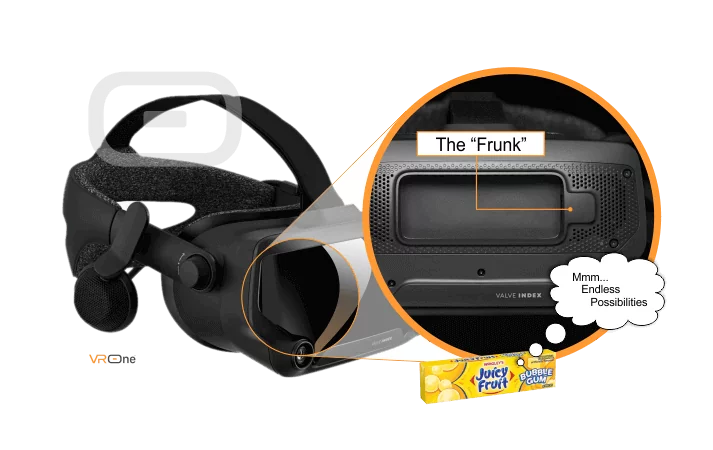
Sadly, there are no embedded cameras used for tracking your movements; that’s achieved using the Base Stations. But the Index does include a pair of stereo global-shutter RGB cameras made for computer vision. This enables applications like high-quality stereo passthrough, giving you a vision of the room around you. Don’t expect to see through walls though, that’s for the next generation of headsets!
Although most would prefer having the headset itself do the tracking, sadly that’s not the case here. The Valve Index requires two Base Stations, but they’re well worth their salt. They support a 400% larger play space, compared to the previous generation. Should you need more floor space, or if you have a tricky spot in your room, you can expand tracking by adding a third or fourth Base Station. This would expand your play area up to 10x10 meters.
Valve Index Base Stations utilise laser tracking to further improve the industry leading SteamVR tracking technology. Fixed lasers sweep 100 times a second to track photonic sensors on the headset and controllers. This ensures the highest resolution experiences across all postures and actions without fear of occlusion.

Controllers
The Index controllers are an amazing leap in the evolution of VR. These revolutionary controllers combine complex sensor inputs to give you smarter hands in VR, unlocking a wide variety of new interactions, experiences, and gestures. Each controller utilises 87 sensors to track hand position, finger position, motion, and pressure to determine user intent. All of these signals, combined with fine-tuned software and algorithms, provide the software with a better understanding of how a player is using the controllers.
Enabling natural and accurate open-handed throwing was a top priority for the R&D team at Valve, and without a doubt, they’ve pulled it off. Optical and motion sensors determine velocity and trajectory, while capacitive and force sensors judge the intended release point. Next, fine-tuned software brings it all together into a usable input/output. The end result is an intuitive and natural-feeling throw.
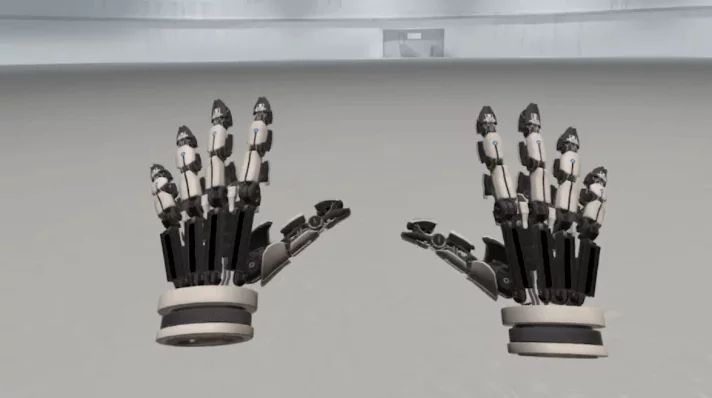
The Valve Index’s controllers were designed specifically for open-handed interactions and longer play sessions. For open-hand interactions the hand strap allows you to open your whole hand to drop or throw an object. This strap is easy to secure, and it adjusts at three points to fit a wide variety of hands. This lets you focus on the game and not desperately clutching your expensive controllers. For comfort these controllers are worn instead of held, and during a play session you can take breaks by fully relaxing your hands - controller deathgrip no more! As with all Valve Index hardware, the controller straps are made with an antimicrobial and moisture-wicking fabric.
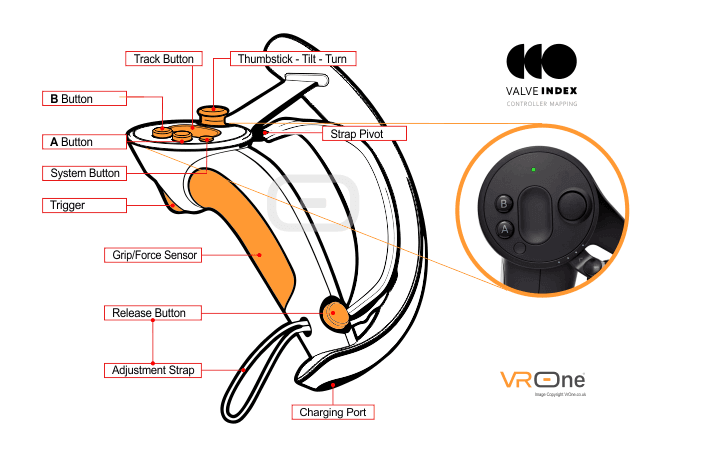
The main body of each controller is your grip input, with built-in force sensors tuned to detect a wide range of forces; from a light touch to a firm squeeze. This not only improves natural actions like grabbing and throwing objects, but introduces new interactions like squeezing and crushing.
The oval button on the face has force and capacitive sensors so it can be used as a trackpad, a scroll wheel, or as a simple big binary button with haptics. The force sensor enables analog actions such as pinching or pressing.
The latest game in Valves' ever expanding collection is Half Life Alyx, Valve's very first virtual reality (VR) first-person shooter, described by Valve as its "flagship" VR game.
As of 10th November 2020 there were 32 VR titles that are natively supported by the Valve Index. These titles include:
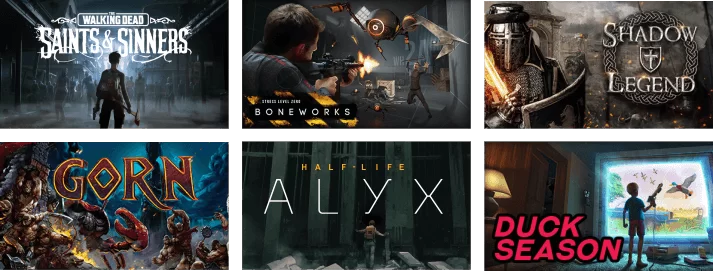
Everyone loved the Valve Index - so much so that I didn’t get to play with it until two days later, thanks to our tech guy (Chez) opening her up for a poke around. For a headset costing £1,000, I did wonder if it was a good idea to let him loose on it...That being said, Chez has already conjured up a miniature cooling fan that connects to the Frunk; a great add-on for energetic games like Beat Saber… Clever git! :-) Even after gaming for over an hour and a half, the Valve Index felt well-balanced on my head, so no issues with the weight leading to neck strain! The headset fitted nice and snug and performed well when hammering it out on Beat Saber. The additional dial on the front-right of the strap, for adjusting the distance of the lenses to your eyes was another tick for Valve. It worked particularly well when I wore my glasses, where I quickly managed to fine-tune everything to my liking.
Even after gaming for over an hour and a half, the Valve Index felt well-balanced on my head, so no issues with the weight leading to neck strain! The headset fitted nice and snug and performed well when hammering it out on Beat Saber. The additional dial on the front-right of the strap, for adjusting the distance of the lenses to your eyes was another tick for Valve. It worked particularly well when I wore my glasses, where I quickly managed to fine-tune everything to my liking.
From a visual, immersive point of view ? “Wow!” “No way!” “Really?“ “Oh my God“ “Look at my hands!” “I really feel as if I’m in another world” ? were just some of the things bellowed out during testing.
Whilst running the headset at 120Hz and fine-tuning the lenses, getting them as close to the eye (glasses) as possible for maximum field of view, combined with the LCD optimised pixel layout, delivered crisp visuals and smoothness far beyond our expectations. What we saw and experienced was truly amazing. One thing we didn’t really realise was the vast jump from older headsets running refresh rates between 60 - 90Hz, to the current Valve Index, capable of 120/144Hz. The Index could deliver so much more when it comes to realism and a sense of virtual presence. Another improvement is less glare, otherwise known as God rays, which were barely noticeable.
We couldn’t resist trying out the experimental (beta) refresh rate of 144Hz. The Index did struggle a little from time to time, but nothing to write home about. We did notice the difference between 120Hz and 144Hz by experimenting with the video settings within Steam VR. I’m sure the higher refresh rates will appeal to many hard-core, pro gamers out there.

Using our other gaming PC, with Intel i9, 32GB RAM and an Nvidia GeForce GTX 2080, we managed to run the headset at 144Hz without any issues. Saying that, if you have a slower GPU, there’s an additional option within the Steam video settings to adjust the render resolution. You can alter the native resolution (100%) by moving the slider up or down.
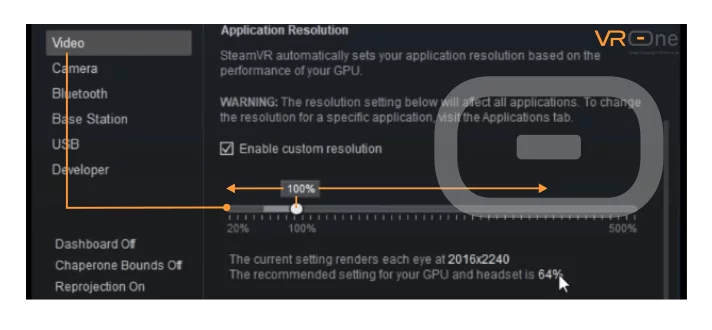
I think Valve has nailed it here, it's probably one of the best vr headsets out there at the moment. It’s almost everything you could want from a next-gen headset - apart from still being tethered to a PC. I also noticed that although the off-ear speakers delivered great immersive sound as promised, when there was ambient noise from others in the room, clanking around and talking, not to mention the desk fan… I found it very distracting. This prompted me to try out my Bose headphones. Although the jack has a deep recess my Bose adapter had no issues and slipped right in (“That’s what she said” - “Oi, enough of that!”). Straight away, I felt more immersed with stronger bass sounds and no major background noise - but mind you, at £160 a pop I wouldn’t expect to! To be perfectly honest, I preferred using my headphones, although after a while my ears did become quite warm and a little itchy.

The controllers blew the socks off any other that we’ve tried. We loved that you don’t need to actually hold them. They’re strapped to your hand, which gives you the freedom to let go of them without worrying about dropping and breaking them. It goes without saying that it’s ideal for picking stuff up and throwing things. How many times have you gone to throw something like a grenade, only to launch your handset across the living room, or punch your buddy in the face. If you’re anything like me, it’s almost every time you play!

When we were done testing, we simply detached the cable from the headset while leaving the plugs connected to our computer. Another very nice feature of the Index.
Although Valve managed to pull-off all the high-tech wizardry and what-not, it’s a shame that the headset is still tethered and still relies on sensors. I guess just like many manufacturers, just because they can do it doesn’t mean they have to do it straight away. Now they have something guaranteed to make current Index owners want to fork out another grand for the eventual next-gen model.
There's no price on perfection, so if you can’t afford one, we suggest you ask a loved one to add it to your birthday or Christmas list. Failing that, rob a bank! Having said that, if you want to get the best results from this headset, I’d recommend a top-spec PC running a half-decent processor and a decent GPU, such as an Nvidia RTX 3070 or better still, the RTX 3080 for those of you who are 'gold fingered'. In our tests it ran reasonably well on a Nvidia 1070 Ti and the 1080 Ti at 120Hz, with a little tweak to the rendering. When it comes to the latest and best that VR has to offer, the Index has to be our first choice. The headset currently clocks-in at around £1,000. Yes, it’s expensive, but considering the gaming immersion, realism and fun you get in return we feel it’s well worth the money.
If you're unsure as to which GPU to go for, read the article best graphics cards for the Valve Index.
What about the alternative? The HTC Cosmos is good too, right? Consider the Valve Index as the Mercedes of HMDs, closely followed by the Vive Cosmos as the BMW. There's also an alternative to the two now, with the pending launch of the HP Reverb G2. All are excellent choices, utilising some of the latest technologies and innovations. However, their features do vary, leaving it up to the consumer to decide what features are the most valuable to them. Check out the HTC Cosmos review; currently it’s the cheaper alternative and may be just what you're looking for!






Valve Index