Vertigo Games finally released the first patch for Arizona Sunshine 2 (patch 1.1)
Post taken from the Steam Store - 20/12/2023
LIV Integration
-
Vertigo Games has added LIV support, allowing content creators to elevate the quality of their VR gaming experience.
QoL Updates
-
Balancing adjustments include shotguns dealing more damage at higher levels and a boost in grenade explosions.
-
We’ve also listened to your feedback and added a Toggle Grip option, reduced respawn delays, sorted co-op ammo issues, and improved zombie interactions.
-
From better climbing mechanics to smoother checkpoint experiences, we've fine-tuned everything from tooltips to cosmetics and weapon animations.
Finally, let’s have a look at the full patch notes:
Difficulty
-
Rebranded & rebalanced all 4 Difficulties, now having a dedicated screen for it, together with explanations of what to expect!
-
Magazines you'll find in the world won't always be fully filled with rounds on the higher difficulties. You'll need to scavenge more whilst receiving less total ammo!
-
The highest difficulty spikes have been smoothed out whilst still roughly keeping their original feel. Noticeable changes are the ‘SUNSET RIDERS’ end fight & both the ‘OOPS’ bridge & end fight.
-
Configured Fungus Counts per difficulty with our brand new system, greatly increasing how much fungus spawns on Survival & Apocalypse.
-
The new difficulties are called ‘Story, Adventure, Survival, Apocalypse’. We recommend most players that have prior VR experience to try out Survival!
-
‘Story’ is meant for players that want to experience the campaign without too much threat or challenge - allowing you to focus on the story and play fetch with Buddy!
-
‘Adventure’ is for those new to VR. You might like some challenge but prefer it to still be balanced in your favor.
-
‘Survival’ is how we’ve always envisioned Arizona Sunshine 2 to be experienced. This is the recommended difficulty for those that have prior VR experience.
-
‘Apocalypse’ is for those that want a hardcore zombie experience. You’ll have to scavenge every nook and cranny to get by and will be dead in just a few hits.
Toggle Grip
-
Added a new Grip Mode option. You can now select ‘Toggle Grip’ within your Settings!
-
Toggle Grip will keep your weapon stuck to your hand even after you stop pressing down on the Grip button.
-
Dropping weapons entirely - for example to share them with your co-op partner - can be done by pressing on the bottom face button for 1 second.
Balancing
-
Changed the Tommy Gun to use rifle ammo instead of pistol ammo, as to make it a more viable option!
-
Health regen is now fixed for all difficulties, preventing the red 'throbbing' vignette from staying on at higher difficulties if you couldn't find any food.
-
Made the Shotgun deal more damage on higher difficulties, now allowing you to still one-shot zombies when you’re close enough!
-
Reduced the Penetration Force of Shotguns, preventing one pellet from going through 5 zombies at a time.
-
Made the M67 Frag Grenade have a bigger explosion radius, whilst slightly reducing the Stick Grenade’s radius.
-
Zombies’ Attack Impact Fraction should now better match their animations, preventing unfair situations where you'd get damage before the zombie visually hits you.
-
Dynamic ammo Spawning will no longer kick-in as hard when you start running out, preventing some of the fully-stacked ammo crates you would find from time to time.
Fixes & Tweaks
-
Added LIV support allowing content creators to better capture their experience!
-
Reduced the respawn delay after dying, now allowing you to reload the level earlier.
-
Fixed the co-op player losing resources and ammo in co-op after a level load.
-
Fixed co-op players spawning at the start of the level after a checkpoint had been loaded.
-
Fixed zombie ragdolls breaking after playing for a long time.
-
Fixed doors not being able to be properly opened due to zombie bodies.
-
Added tooltips to the settings menu to better explain what each option changes.
-
Added a dedicated menu where you can scroll through all your available cosmetics!
-
Fixed snapping points for climbing sections in various levels.
-
Fixed the bloom post processing effect for all Steam versions.
-
Fixed items sometimes not dropping in manual grip mode when releasing the grip button.
-
Fixed when zombies fell down they sometimes used the wrong stand up animation.
-
Fixed Buddy sometimes still wearing his equipment during the hospital cutscene.
-
Fixed the toy helicopter causing your hand to move in slow motion.
-
Fixed that crafted items were not properly saved in checkpoints.
-
Fixed the ammo belt not properly re-enabling after a checkpoint in the level ‘BAD DOG’.
-
Fixed that zombies would already be banging on the windows when entering the gas station.
-
Fixed the orientation of the minigun when the other player was holding it in co-op.
-
Fixed players spawning in the same exact location in the level “BAD DOG’ in co-op.
-
Fixed not all waves properly triggering when dying and reloading the checkpoint in the level ‘BEST FRIENDS FOREVER’.
-
Fixed selection circle lagging behind when holding a grenade.
-
Fixed the heating effect of the minigun. It now only heats up the barrels instead of the entire front part.
-
Fixed not being able to climb back up when respawning at the checkpoint on top of the gas station.
-
Fixed parts of the Canyon culling in the level ‘OOPS’ when Buddy is searching for a weapon.
-
Fixed the gun sometimes not equipping when pressing grip with ‘equip on no target’ enabled.
-
Fixed the ‘Back to menu’ button not working in the score results screen when playing single-player horde mode.
-
Fixed screen staying red when dying in co-op and getting the ‘waiting for players’ screen.
-
Fixed container door handles that were hard to grab in the level ‘CHOO-CHOO, MOTHERF*CKERS’.
-
Fixed offline players not being able to connect to the local server in cases when loading a level happens twice within a second.
-
Fixed zombie animation when they’re hit by a blunt weapon on the legs.
-
Fixed lobby screen not showing correct region when game started without internet access.
-
Fixed PlayStation 5 host not showing the joined player in the lobby screen.
-
Fixed drum-based weapons (e.g. revolver) not always closing by flicking it.
-
Fixed player getting stuck in the void after loading a level in co-op occasionally.
VR Education / Consultancy|Unraveling PPI (Pixels-Per-Inch) in Modern Electronics
In the realm of modern electronics, particularly devices like smartphones, televisions, and VR headsets, you'll frequently encounter a technical term that plays a pivotal role in defining display quality: PPI, or Pixels-Per-Inch. Understanding PPI is essential for evaluating the sharpness and visual finesse of screens across these devices. Let's delve into what PPI signifies and why it's a noteworthy metric.
Decoding PPI
PPI, an abbreviation for Pixels-Per-Inch, is a metric that quantifies the pixel density on a display screen. It denotes how many pixels are tightly packed into each inch of the screen's surface, thereby defining the level of detail and clarity that the screen can deliver.
Significance of PPI
PPI is a critical factor in determining the visual quality of electronic displays. Here's why it holds significance:
-
Image Sharpness: A higher PPI translates to sharper and more finely detailed images. In contrast, lower PPI values may result in pixelation and a loss of visual clarity, affecting the overall viewing experience.
-
Visual Comfort: PPI plays a role in ensuring that text and graphics appear crisp and legible. This is especially important for devices like smartphones and VR headsets, where users engage with content up close.
-
Retina Displays: For devices held at typical viewing distances, such as smartphones, achieving a certain PPI threshold can result in what's often referred to as a "Retina display." This means that the pixel density is high enough that individual pixels become nearly indistinguishable to the human eye, enhancing the visual appeal.
Factors Influencing PPI
Several factors contribute to the PPI value of a display:
-
Resolution: The screen's resolution, usually expressed in pixels (e.g., 1920x1080), directly impacts PPI. Higher resolutions typically yield higher PPI values.
-
Screen Size: The physical size of the display plays a role. Smaller screens with the same resolution will have a higher PPI than larger screens.
-
Pixel Arrangement: The layout and arrangement of pixels, such as RGB (Red, Green, Blue) or PenTile, affect PPI and how colors are displayed.
Managing Expectations
It's important to manage expectations regarding PPI. While a higher PPI generally indicates better image quality, other factors, such as color accuracy, contrast ratio, and brightness, also contribute to overall display performance.
Conclusion
PPI, or Pixels-Per-Inch, is a vital metric in the realm of modern electronics. It quantifies the pixel density on screens, directly influencing image sharpness, visual comfort, and the overall quality of the display. As technology advances, we can expect higher PPI values and, consequently, even more visually stunning and immersive experiences on our smartphones, televisions, and VR headsets. Understanding PPI empowers consumers to make informed choices when selecting electronic devices and appreciate the importance of pixel density in the world of digital displays.
VR Education / Consultancy|The Sweet Spot in VR: Where Clarity and Comfort Meet
In the world of virtual reality (VR), the term "sweet spot" holds a crucial place. It's not a sugary treat, but rather a pivotal concept that significantly influences the quality of your VR experience. Let's delve into what the sweet spot in VR means and why it matters.
Defining the Sweet Spot
The sweet spot in VR refers to a specific point within the headset's lenses where the image appears at its clearest and sharpest. It's the zone where you can enjoy maximum visual clarity and detail without distortion or blurriness. This is crucial because, in VR, immersion hinges on how well you can perceive and interact with the virtual environment.
Optical Challenges
Achieving a wide and consistent sweet spot is a challenge in VR headset design. Lenses in VR headsets are typically complex, with curved surfaces that bend and refract light. Due to these curved lenses, the clarity of the image varies across the visual field. The center of the lens often offers the best clarity, while the edges can exhibit distortions or blurriness. This variation is what makes finding the sweet spot essential.

Importance of the Sweet Spot
The sweet spot is pivotal for several reasons:
-
Visual Comfort: When you're in the sweet spot, you experience minimal eye strain and discomfort. You can enjoy longer VR sessions without fatigue
-
Immersion: Clarity in the sweet spot enhances immersion by making the virtual world more believable and engaging.
-
Gameplay Precision: In VR games, precise aiming and interactions often depend on having a clear view. The sweet spot ensures accurate gameplay.
Adjusting the Sweet Spot
To find the sweet spot in your VR headset, follow these steps:
-
Proper Fit: Ensure your headset is correctly adjusted on your head. A snug but comfortable fit is crucial.
-
Centering: Gaze straight ahead, focusing on an object in the virtual world. While maintaining this focus, adjust the headset's position until the image is at its clearest.
-
IPD Adjustment: Some headsets allow you to adjust the interpupillary distance (IPD) to align the lenses with your eyes better. This can further enhance the sweet spot.
Conclusion
The sweet spot in VR is where the magic happens. It's where you find the perfect balance between visual clarity and comfort, leading to a more enjoyable and immersive VR experience. As VR technology continues to advance, designers strive to expand and improve the sweet spot, making virtual reality even more captivating for users.
For those of you after the perfect sweet spot, try the Meta Quest 3, from our experience it has the best sweet spot we've ever seen, on any VR headset.
Certainly, choosing the right VR headset can be a pivotal decision for any gamer. When it comes to the Meta Quest 3 VR headset and the PlayStation VR2 (PS2 VR), several factors should guide your choice.
Meta Quest 3 VR:
The Meta Quest 3 VR headset is a standalone, all-in-one VR solution, offering incredible flexibility. With a price range of £479 to £620 ($499 to $650), it's relatively affordable compared to some high-end options. Let's dive into its details:
-
Versatility: The Meta Quest 3 is designed to function both as a standalone headset and as a tethered device when connected to a PC. This versatility caters to a wide range of gaming preferences.
-
Resolution: With a remarkable resolution of 2064 x 2208 pixels per eye, the Meta Quest 3 boasts impressive clarity, creating immersive gaming experiences.
-
Storage: It offers two storage options, 128GB and 512GB, accommodating a varying number of games and apps. For casual gamers, 128GB is typically sufficient.
-
Content: The Meta Quest 3 has access to a diverse library of VR content, including games, apps, and experiences, making it a well-rounded choice for entertainment and productivity.
PlayStation VR2 (PS2 VR):
The PlayStation VR2, on the other hand, requires a PS5, which is an additional investment. The headset itself is expected to be competitively priced, but keep in mind the cost of the PS5 console. Let's explore its characteristics:
-
Integration: If you already own a PS5 or plan to get one, the PS2 VR seamlessly integrates with the console, providing a hassle-free setup.
-
Gaming Ecosystem: PlayStation boasts a robust gaming ecosystem with a wide range of exclusive titles. If you're a fan of PlayStation games, this is a significant advantage.
-
Controller Familiarity: The PS2 VR uses the DualSense controllers, which PlayStation users are already familiar with, offering an intuitive and comfortable gaming experience.
-
Performance: While specific technical details about the PS2 VR are not available at the moment, you can expect high-quality graphics and smooth gameplay.
The Decision:
Ultimately, your choice depends on your gaming preferences and budget. If you're looking for a versatile, standalone headset with a rich library of content and an attractive price point, the Meta Quest 3 VR is an excellent choice. On the other hand, if you're deeply invested in the PlayStation ecosystem and can afford the PS5, the PS2 VR offers seamless integration and access to exclusive PlayStation titles.
Consider your gaming priorities, existing hardware, and preferred gaming experiences when making this decision. Both headsets have their strengths, and either one can provide an immersive VR journey tailored to your needs.
Hey Fred... come and get it
In the relentless Arizona desert, where the sun beats down and the undead roam freely, there's a term that often gets tossed around when referring to these relentless adversaries—'Fred.' Yes, you heard that right; the menacing zombies in Arizona Sunshine 2 have been affectionately dubbed 'Freds' by our dark-humored protagonist. But don't be fooled by the playful moniker; these 'Freds' are anything but friendly.
A Playful Nickname for the Undead
As I ventured deeper into the sun-soaked wasteland of Arizona Sunshine 2, the frequent use of the name 'Fred' by our Lone Survivor added a touch of dark humor to an otherwise dire situation. It's as if our hero had found a way to cope with the chaos by giving the undead a mundane name.
Battling 'Freds' with Buddy
As you navigate the treacherous terrain of Arizona Sunshine 2, you'll encounter hordes of 'Freds.' These aren't your typical slow-moving zombies; they come at you with relentless determination. Yet, with the assistance of your trusty companion, Buddy, the battles against 'Freds' take on a unique twist.

Buddy, the loyal canine companion, is by your side throughout your journey. While he may not be able to fully comprehend the dire circumstances, Buddy proves to be an invaluable ally. He assists you in locating essential items and adds an extra layer of strategy to your confrontations with 'Freds.' Whether it's alerting you to approaching undead or simply offering companionship in the darkest moments, Buddy's presence adds depth to the gameplay.
Flame Thrower vs. 'Freds'
In the world of Arizona Sunshine 2, firearms aren't your only option for dealing with 'Freds.' Enter the flamethrower—a fiery spectacle that turns encounters with the undead into a pyrotechnic extravaganza. Watching 'Freds' succumb to the searing flames adds a unique thrill to the gameplay.
The flamethrower's introduction emphasizes the developers' dedication to making Arizona Sunshine 2 a memorable experience. It's not just about surviving; it's about doing so in style while engaging in thrilling battles with 'Freds' that make your heart race.
The Machete Melee
If the flamethrower isn't your preferred choice for dispatching 'Freds,' there's always the trusty machete. Close-quarters combat with these relentless adversaries becomes a dance of blades and undead limbs. The machete offers a visceral and satisfying means of dispatching 'Freds' who dare to get too close.
A Zombie Shooter Like No Other
Arizona Sunshine 2 has earned its reputation as one of the best VR zombie shooters to date. While the name 'Fred' adds a hint of levity to the game's grim atmosphere, the relentless nature of these adversaries keeps you on your toes. The thrill of battling 'Freds,' whether with flamethrowers, machetes, or firearms, is an experience that's both exhilarating and unforgettable.

Embrace the 'Freds'
So, as you plunge headfirst into the sun-soaked, zombie-infested world of Arizona Sunshine 2, remember the name 'Fred.' These undead adversaries may have a playful name, but their relentless pursuit and formidable numbers will test your survival skills to the limit. Embrace the challenge, make use of Buddy's assistance, wield the flamethrower and machete with skill, and confront the 'Freds' head-on. Only then can you truly appreciate the unique blend of dark humor and heart-pounding action that defines this exceptional VR zombie shooter.
AS2
Hello VR enthusiasts,
Vertigo Games, the developer behind the popular VR zombie shooter 'Arizona Sunshine,' has been on a journey to refine the undead-slaying experience in the virtual world. While their recent release, After the Fall, showcased stunning graphics, it faced a fair share of challenges upon launch, including linear gameplay and various issues.
However, Vertigo Games appears to have taken these lessons to heart. Rather than resting on the laurels of their successful title Arizona Sunshine, they've been hard at work on its highly anticipated sequel, aptly named Arizona Sunshine 2, released December 7th 2023.
Arizona Sunshine 2 emerges almost seven years after the original game's release, and it's shaping up to be a significant leap forward in the world of VR zombie shooters. The sequel promises a host of improvements across the board, aiming to deliver a more immersive and intense experience for players.
One of the first things players will notice is the enhanced fidelity throughout the game. Vertigo Games has overhauled the environments, making them look better than ever. Expect more detailed, eerie landscapes that truly immerse you in the post-apocalyptic Arizona setting.
Of course, what's a zombie game without zombies? Arizona Sunshine 2 introduces a new cast of undead horrors that are more realistic and fearsome than ever before. These gruesome foes will test your survival skills to the limit.
For those who enjoy getting up close and personal with the undead, the game offers an expanded arsenal of melee weapons, including the exciting addition of a flamethrower. You'll have plenty of opportunities to take on the hordes in style.

Vertigo Games has also amped up the gore system, promising more gruesome visuals when you dispatch zombies. Prepare for visceral, satisfying combat as you hack, shoot, and burn your way through the undead.
While Arizona Sunshine 2 maintains its first-person VR action-horror roots in the sun-soaked Arizona desert, it introduces some new dynamics. Players can still venture solo, but now they have the option to team up with friends via online co-op play. Additionally, a trusty companion, a loyal canine called 'Buddy,' will be there to assist you in your fight for survival.

With Arizona Sunshine 2, Vertigo Games recapture the magic of the original but also raise the bar for VR zombie shooters. Get ready to face the undead in an entirely new way. Arizona Sunshine 2 is shaping up to be a must-play for VR enthusiasts and zombie-slaying aficionados alike. The game was released on the 7th December 2023.
Pre-order the Meta-Quest 3 - UK/US
Don't miss out. Pre order the latest VR hedaset form Amazon.co.uk and avoid disapointment.
You can also pre-order the headset from the Meta store.
Amazon UK: Order Meta Quest 3 - 128GB https://amzn.to/3rBxGuH
Amazon UK: Meta Quest 3 - 512GB https://amzn.to/46sKand
Amazon US: Meta Quest 3 - 128GB https://amzn.to/3tbCmb8
Amazon US: Meta Quest 3 - 512GB https://amzn.to/3PWZN0F
-
Meta Quest 3. Launch date 10th October
-
The most advanced Quest all-in-one, wireless headset gives you freedom to move with more powerful performance.
-
Transform your home into a virtual playground — blending virtual elements with your physical space.
-
Enjoy dazzling, crystal clear visuals and rich spatial audio for incredibly immersive experiences.
-
Redesigned with a 40% slimmer optic profile compared to Quest 2 and strap customisation for maximum comfort.
-
Includes Touch Plus Controllers that fit more seamlessly in your hands, featuring TruTouch haptics that unlock experiences you can feel.
-
Dive into the vast library of 500+ titles and immerse yourself in your favourite content across gaming, fitness, entertainment, social experiences, travel and more.
Head Mounted Displays|The Future of VR: Anticipating the Meta Quest 3
We're waiting...
Virtual Reality (VR) enthusiasts and tech aficionados alike are eagerly awaiting the next evolution in the world of VR headsets, and all eyes are on the highly anticipated 'Meta Quest 3.' This upcoming VR headset is generating significant buzz, thanks to the promises it holds and the legacy of its predecessors, the Meta Quest and Quest 2.
One of the most exciting aspects of the 'Meta Quest 3' is its commitment to pushing the boundaries of VR technology. Building upon the success of its predecessors, this headset is expected to feature even more advanced hardware and immersive capabilities. While specifics about its hardware and features remain closely guarded secrets, we can anticipate improvements in resolution, field of view, processing power, and perhaps even more advanced tracking technologies.
One of the key reasons why VR enthusiasts are excited about the 'Meta Quest 3' is Meta's commitment to content. The Meta Quest platform already boasts an impressive library of VR games and experiences, and it's expected that the 'Meta Quest 3' will further enrich this ecosystem. With new and innovative titles designed specifically for the headset, users can look forward to an ever-expanding universe of VR adventures.
As for the release date, while Meta has been tight-lipped about specifics, industry insiders and enthusiasts speculate that the 'Meta Quest 3' could potentially hit the market in the coming year. However, until Meta officially unveils the release date, we can only anticipate and speculate.
In conclusion, the 'Meta Quest 3' is poised to be a game-changer in the VR landscape. With advancements in hardware, an expanding content library, and the potential for new and exciting VR experiences, this headset is set to redefine how we interact with virtual worlds. As the release date draws nearer, VR enthusiasts and tech lovers alike can hardly contain their excitement for what the future of VR holds with the 'Meta Quest 3.' Stay tuned for updates, as we eagerly await Meta's official announcement.
VR Accessories|How To Choose The Best Carrying Case For Your Quest 2
As a Quest 2 user, you're probably familiar with the immersive virtual reality experiences it provides. Nonetheless, since this cutting-edge technology is delicate, it's essential to guarantee its protection during transport, making a carrying case for your Quest 2 an intelligent purchase. While there are many choices available, it can be difficult to determine which one is the best fit for your needs. Thankfully, this blog post will highlight the crucial factors to bear in mind when selecting the ideal carrying case for your Quest 2.
Why Do You Need A Carrying Case For Your Quest 2?
Investing in an appropriate carrying case for your Quest 2 is highly recommended for numerous reasons including the following:
Added Layer Of Protection

The ZyberVR Black Sling Bag provides an extra level of protection that helps safeguard your device from scratches, dents, and other potential damage when traveling or transporting it. This case is made of stain-resistant and waterproof fabric, which keeps your Quest 2 clean and dry even in wet or dirty environments. It also comes with a foldable protective pad inside the bag, providing additional protection and stability for your controllers and other accessories.
To Make It More Organized
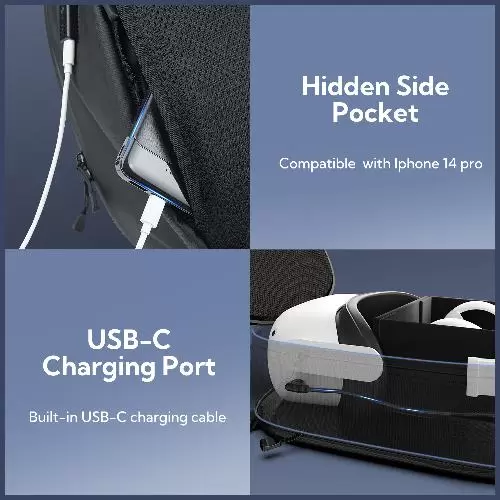
If you're tired of rummaging through a tangled mess of cables and accessories every time you want to use your Quest 2, investing in a carrying case with compartments and pockets like the ZyberVR Black Sling Bag can help make your device more organized. This bag has a separate compartment for the headset and the controllers, as well as another storage for cables and chargers, which can make it easier to find what you need when you need it.
For Convenience

Investing in a carrying case for your Quest 2 can provide you with a great deal of convenience as it can make it easier to transport and use your headset on the go. The ZyberVR Black Sling Bag is a great option for anyone seeking a carrying case that prioritizes convenience. The adjustable and removable shoulder strap allows you to wear the bag at a comfortable height, whether you prefer to wear it across your body or over your shoulder.
How To Choose The Suitable Carrying Case For Your Quest 2?
Material
Selecting the material for your carrying case is a crucial consideration that determines its durability and level of protection. Choosing a hard-shell case provides the utmost protection for your headset.
Design
When choosing a carrying case, it's important to consider its design, including its color and appearance. If you're someone who cares about fashion, choosing a neutral color can ensure it matches any outfit. On the other hand, a black color can be a good option as it's less likely to show wear and dirt over time.
Size
When buying a carrying case for your Quest 2, selecting the appropriate size is really important. You have to find a case that fits your device snugly without being too bulky or heavy. Moreover, the size of the case should be convenient enough for you to carry it with you anywhere, including fitting it inside your backpack or other bags.
Price
Selecting a carrying case also involves considering its price. Carrying cases for Quest 2 come at varying price points, so it is important to choose one that is affordable and fits your needs. You do not necessarily have to break the bank to get a good-quality carrying case for your Quest 2. The ZyberVR Black Sling Bag, for example, offers affordability without sacrificing durability.
Where To Buy The Best Carrying Case For Quest 2?

If you want to have a wide range of options to choose from, purchasing from a specialized website like www.zybervr.com is highly recommended. They offer a variety of carrying cases, from hard shell cases to sling bags, designed to fit your Quest 2 perfectly.
Many of us associate Virtual Reality (VR) with science fiction films like "Minority Report." However, the reality is that this technology is now completely integrated into our daily lives. The use of virtual reality in video games, medicine, and education is here to stay. But what exactly is it?
The wearer of Virtual Reality glasses.
Using specific headsets or helmets, Virtual Reality generates simulated environments in which the user is immersed.
HOW IS VIRTUAL REALITY DEFINED?
Virtual Reality (VR) is a computer-generated environment with seemingly real scenes and objects that immerses the user in his or her surroundings. Virtual Reality headsets or helmets are used to perceive this environment. VR enables us to become immersed in video games as if we were one of the characters, to learn how to perform heart surgery, and to enhance the quality of sports training in order to maximize performance.
Despite the fact that this may appear extremely futuristic, its origins are not as recent as we might believe. Many people believe that one of the first Virtual Reality devices was the Sensorama, a machine with a built-in seat that played 3D movies, emitted odours, and generated vibrations to create the most realistic experience possible. The invention dates back to the middle of the 1950s. In the years that followed, technological and software advancements brought with them an evolution in both device and interface design.
DIFFERENCES WITH AUGMENTED REALITY
Despite the fact that Virtual Reality was developed decades ago, many people are still unfamiliar with the concept. Additionally, it is common to confuse Virtual Reality with augmented reality.
The primary distinction between the two is that virtual reality creates the world in which we immerse ourselves using a headset. It is completely immersive, and everything we see is part of an artificially constructed environment comprised of images, sounds, etc. In augmented reality (AR), on the other hand, our own world becomes the framework within which objects, images, and similar items are placed. Everything we see is in a real environment, so wearing a headset may not be strictly necessary. Pokémon Go is the clearest and most mainstream illustration of this concept.
However, there is also mixed reality, which is a combination of both realities. This hybrid technology enables, for instance, the visualization of virtual objects in the real world and the creation of an experience in which the physical and digital are virtually indistinguishable.
MAIN APPLICATIONS OF VIRTUAL REALITY
Enough has been said about the theory that predicts the future. Which industries are Virtual Reality currently utilized? Several fields, including medicine, culture, education, and architecture, have already benefited from this technology. Virtual reality enables us to cross previously insurmountable boundaries, such as guided museum tours and muscle dissections.














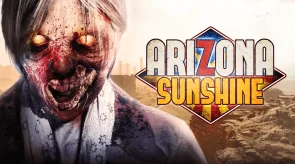




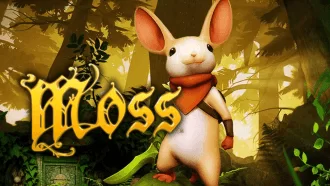

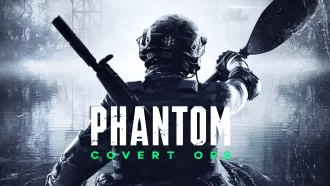

Blogs | Viewing all
Become a part of the gaming community. Express your opinions, join in on the banter and have some fun!